Next: Events Menu
If you are using My iDance on a mobile phone, we recommend that you make it work like a native application by saving it to your home page.
To do so on an Apple iPhone using Safari, tap on the icon in the centre of the toolbar at the bottom of the page and drag the page up until you can see the “Add to Home Screen” option. Tap on this and add My iDance.
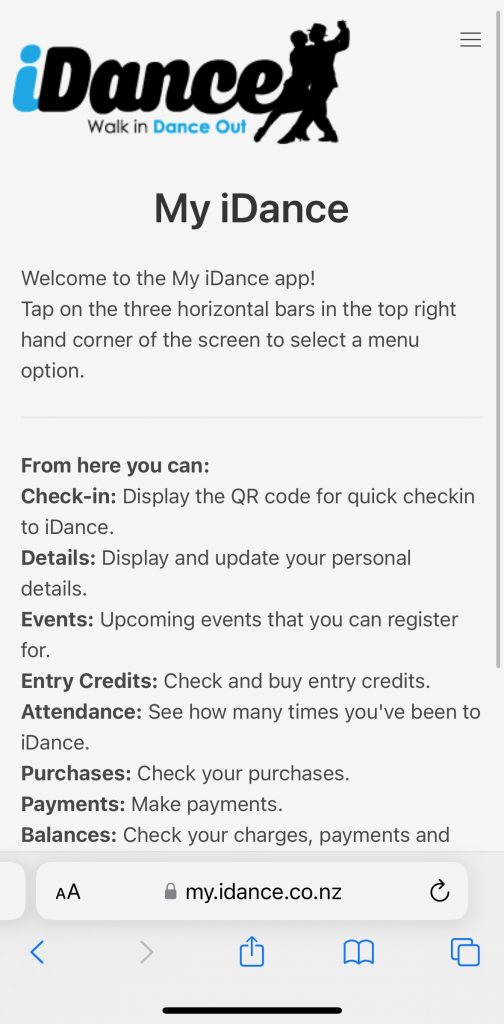
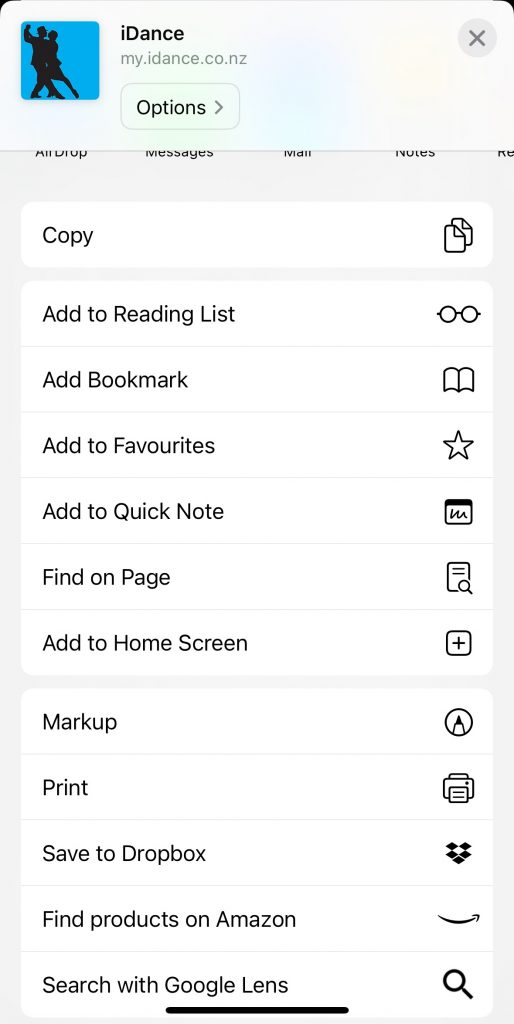
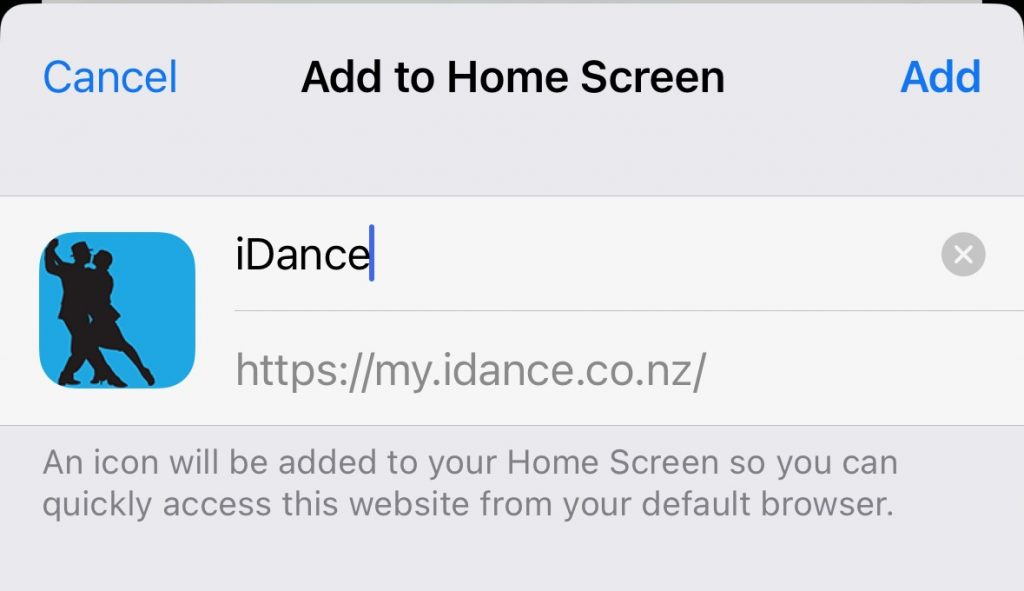
Next: Events Menu
