Next: Packages
We run our events on the principles of communication and consent. So instead of entering the names of the people that you are competing with, we ask you to send them an invitation code – which they must accept. This tells us that one of you has invited the other to compete with you, AND they have accepted.
This is what you’ll see once you’ve registered to enter an event.
- It shows that you’re entered as a lead in this example.
- It shows your invitation code.
- Click on the “Copy” icon next to the invitation code to copy the code to your clipboard. (So you can give it to someone else in a message)
- Click on the “Email” icon next to the invitation code to generate a new email. You can also copy & paste this into a Facebook message or something else if you prefer.
- The hourglass means that your registration has not yet been accepted since you don’t yet have a partner.
- Tap on the walking man icon to enter your partners invitation code.
- Tap on the edit icon to change your registration (from lead to follow for example)
- Tap on the rubbish bin icon to withdraw your application to enter this event.
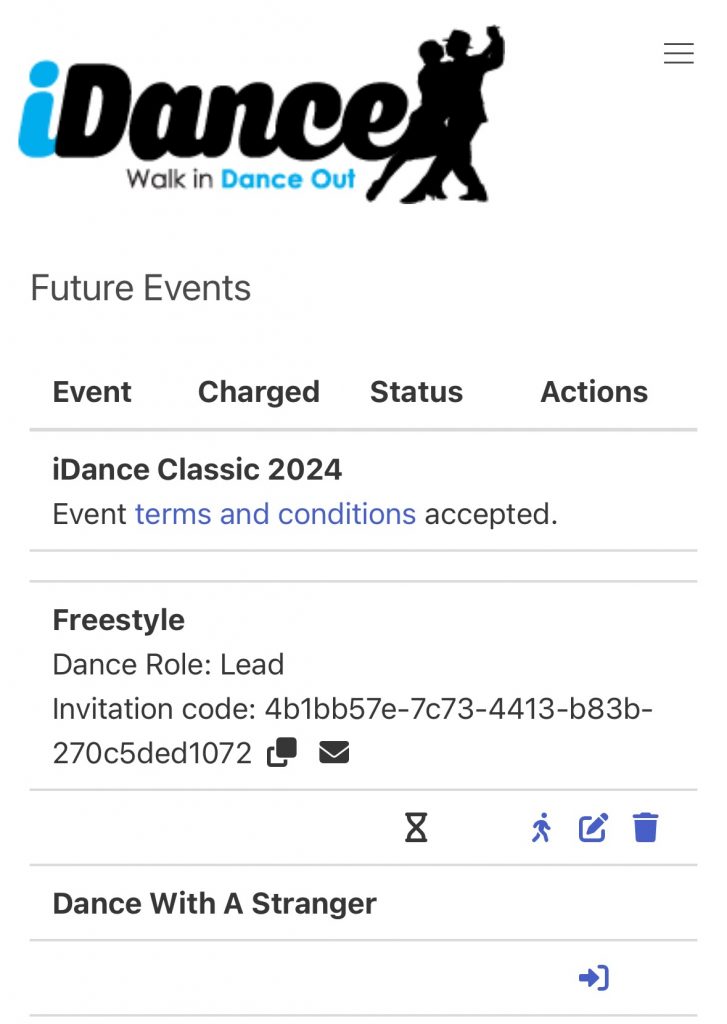
Next: Packages
